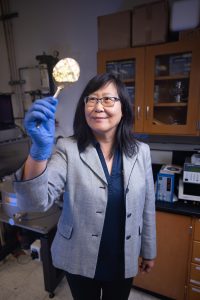Online Dissertation Milestones for Doctoral Programs (PhD/EdD/DBA)
Dissertation milestones mark the progress of a doctoral candidate’s progress toward completing the dissertation and are major components that contribute to the completion of a doctoral program (PhD/EdD/DBA).
The Online Dissertation Milestone – Activity Guide is available at https://my.fiu.edu/, under your Student environment, in the Tasks tile. For academic guidance, make sure to communicate with your academic advisors and/or Graduate Program Director prior to initiating dissertation milestones. It is essential to communicate with your academic advisors and obtain approvals prior to the submission of any dissertation milestone.
The submission of all online dissertation milestones must follow registration, good academic standing, and deadlines requirements. Hence, be sure to comply with all requirements such as guidelines, timelines and deadlines for all dissertation milestones. Furthermore, do make sure to include all required documents, as instructed on each dissertation milestone. Incomplete dissertation milestones will be returned.
To ensure timely progress of your submission, do make sure to monitor the status of your Online Dissertation Milestone(s) at https://my.fiu.edu/.
It is essential to communicate with your academic advisors (i.e., major professor, entire committee, graduate program director), so you can keep track of their approvals to your milestones.
For Online Dissertation Milestone(s) received at UGS in a timely manner, do allow time for review and approval. If anything is needed, the appropriate UGS team member will reach out accordingly.
General Dissertation Milestones described below:
Program for Doctoral Degree and Application for Candidacy
- Complete all coursework and required number of credits.
- Pass all comprehensive and qualifying examination(s), as established by each academic department. These may include language requirements or other departmental requirements (if any). If the dissertation is part of candidacy, this must be submitted prior or at the same time. Consult with your academic department.
- Maintained a 3.0 or higher cumulative GPA.
- Cleared any incomplete grade(s).
- Any transfer of credits must be reflected in the FIU transcript prior to submission of this dissertation milestone.
- In general, doctoral students advanced to candidacy with a minimum of 60 graduate credits.
- Approved candidacy is required to commence dissertation credits enrollment.
- Due at UGS five days prior to the first day of classes in the term in which dissertation credits enrollment will commence.
Keep in mind that if there are any issues related to any received milestone, the UGS will reach out to the graduate program director or major professor, if applicable.
*Program for Doctoral Degree and Application for Candidacy that are “Pending UGS” indicate that these will be approved once the end of the term grades are posted to FIU transcript. This means that once the end-of-term grades are posted, the UGS will review that all grades are in. If all enrollment is graded, the Application for Candidacy will be approved.
Appointment of Dissertation Committee
- Establish dissertation committee by mutual agreement with the student and major professor or co-major professors prior to submission.
- Must meet the University’s minimum composition requirements, refer to https://policies.fiu.edu/files/780.pdf.
- Include a 250-Word abstract of your proposed research project (Approximately a one-page, double-spaced document in a Word or PDF format attachment).*
- Include the expertise of your proposed dissertation committee in relation to your proposed research project (in the “Enter Expertise” fields you must state how their expertise will contribute to your proposed research project).*
* Please make sure to provide the 250-Word Abstract (one-page, double-spaced document) and in the “Enter Expertise” fields clearly explain how your proposed dissertation committee will contribute to your proposed research project. Otherwise, this online form will be returned. You will be able to submit a new Appointment of Dissertation Committee accordingly.
Doctoral Dissertation Proposal
- Complete original research proposal (5 page maximum plus references).
- Complete required Responsible Conduct of Research Certification (RCR).
- If proposal project involves human or animal research, approval memos such as IRB/IACUC/IBC, respectively, are required.
- At the time of your proposal submission at UGS: IACUC, IRB, IBC approvals must be current and valid for at least one year.
- Original memo must be attached, and if applicable, amendment/renewal memo must be attached. The student’s name must be included in either the original memo or the amendment or renewal memo.
- For all information about RCR, online research training, refer to https://gradschool.fiu.edu/rcr/
Preliminary Approval of Dissertation and Request for Oral Defense
- Written dissertation must conform to the standards of presentations as described in the University Graduate School manual for Electronic Theses and Dissertations.
- Public Presentation of dissertation to the University Community to be held on a business day during the regular term
- Do make sure to meet internal committee, departmental, and college deadlines. These are earlier than UGS deadlines.
- Due at UGS by no later than three weeks prior to the proposed date or by the defense deadline as set in the UGS calendar (whichever date is the earliest).
Click Here to Learn about the Request for Oral Request Process: https://gradschool.fiu.edu/oraldefensesubmission/
Final Electronic Dissertation Approval
- Final written dissertation for preservation in the University’s Digital Commons.
- For SACS accreditation, a full version of the Curriculum Vitae must be provided (this is different from the 2-page VITA).
- For PhD candidates, a Certificate of Completion from Survey of Earned Doctorates is required. Complete this at https://sed-ncses.org/login.aspx.
Click Here to Learn about the Final ETD Process: https://gradschool.fiu.edu/the-final-etd-process/
Important – Please be advised that towards the end of the term (check academic calendar), you will receive an email from us with instructions to upload your final manuscript to Digital Commons. Hence, it is essential to submit your online Final ETD to us by no later than the due date.