Hiring Procedures
- Make internal decision as to which graduate students will receive a GA/RA/TA.
- Enter GA/RA/TA contract into Panther Soft – HR, https://myhr.fiu.edu/psp/hcm/?cmd=login, to the University Graduate School by the published deadline.
If the grant is covering the tuition waiver, the academic college/unit must make sure to enter it in the External Award page before the beginning of the semester. This will prompt Financial Aid Office to process on a timely manner.
If the grant is paying for tuition, then indicate so on the contract page by answering the question “Does the grant pay tuition?” and click Yes.
Additionally, in the case that the grant funding is delayed, please do ensure to place your GA/RA/TA student information into the non-cancellation list provided by Student Financials. This will prevent your GA/RA/TA students’ enrollment from being cancelled or dropped due to the tuition waiver being delayed.
- Instruct GA/RA/TA to submit online Sign-On documents to FIU Human Resources (HR), https://hr.fiu.edu/employees-affiliates/new-employee/#signon Important: For your GA/RA/TA to receive their direct deposit paycheck, they must first complete HR processing. It is essential that all required HR documents, such as a social security card, for example, are submitted to HR on timely manner.
IMPORTANT: The approval of the GA/RA/TA contract is dependent on HR. It is essential for student to submit all required documents related to the Sign-On, to ensure approval of the GA/RA/TA contract. - Submit of students’ employment agreements, to the University Graduate School by the published deadlines.
- Notes:
- Please ensure that your GA/RA/TA pays fees by the published deadlines.
- Ensure that the student’s employment agreement as GA/RA/TA is completed.
- If the UGS is covering the tuition waiver, these will be posted by the first week of classes.
- The GA/RA/TAs students are automatically enrolled into the Health insurance program. Therefore, if they would like to opt-out of it, it is critical that they do so directly with Gallagher Insurance by their deadline.
- Regarding Teaching Assistants (TA’s), contracts please do ensure that the appropriate Electronic Credentialing of Teaching Assistants form is submitted by the deadline. Click here to access the Faculty Credential Manual. For assistance with how to submit electronic credentialing in PantherSoft, please email provostHR@fiu.edu.